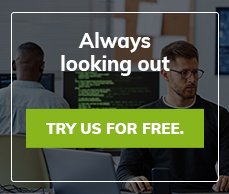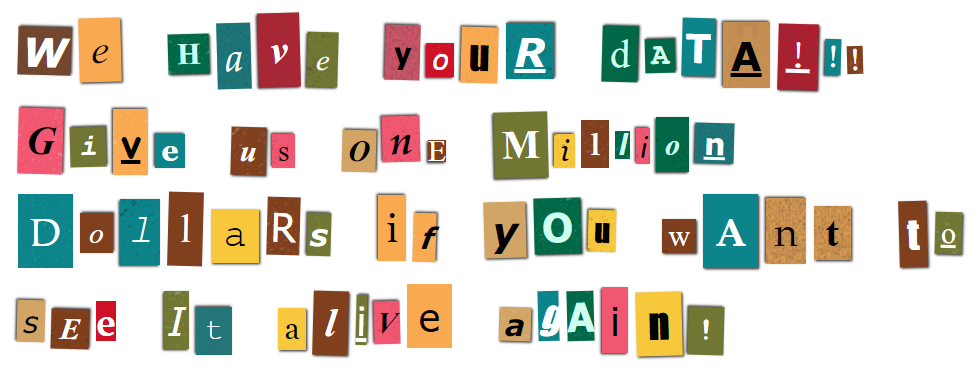What Does Bandwidth Have to Do with Your Website Uptime?
Over the past week we’ve talked quite a bit about website uptime and how an inadequate hosting plan can affect that uptime. Bandwidth has been mentioned quite a few times in regards to finding a hosting plan that will accommodate your website’s needs. The question many of you may be asking is what is bandwidth, what does it have to do with your website uptime, and exactly how do you know how much bandwidth your website needs? Today we are going to simplify the answers for you.
What is Bandwidth?
Bandwidth can be a confusing term for many. What web hosts are referring to when they use the word “bandwidth” is how much data is flowing across a network over a certain period of time. To put it in simpler terms, think of bandwidth as a kitchen faucet. The wider your faucet is, the more water can flow out of it at any given period of time. If you have a narrow faucet, less water will be able to flow through it. If you try forcing too much water through your faucet, the faucet can break. If this happens, one of a few things will occur depending on which hosting provider you are using. You will either be charged for the extra bandwidth your site is using (which can result in a huge bill at the end of the month), you will be sent an email notifying you of the usage and will be asked you to upgrade your plan (the best case scenario), or your site will go down (resulting in dreaded website downtime). If you are an Alertra customer and your site does go down due to an overage of bandwidth, Alertra will notify you of the fact.
To ensure that you don’t end up with website downtime due to using too much bandwidth, you need to ensure that your hosting plan provides enough bandwidth to accommodate your website’s needs. The question is, how do you tell how much bandwidth you are using, how much bandwidth your website needs and whether or not you need to upgrade to a hosting plan with more bandwidth to ensure your website uptime?
Calculating Bandwidth
The first thing you need to do is determine how much bandwidth the pages of your site use. If you have a fairly simple static website it’s going to use a lot less bandwidth than a site that streams media. Your goal is to determine how many visitors your current hosting plan can accommodate. To do this, the first thing you need to do is go into your site’s admin panel and determine how much bandwidth the site has been using and divide that by the number of visitors you have received. For example, let’s say “x” equals the amount of bandwidth you have used in a given month and “y” equals the amount of visitors you’ve received in a given month, you want to divide “x” by “y” for each individual month for the past three months. Then add the total and divide that number by three. This is your estimated bandwidth usage per visitor.
Now let’s assume that you’re using a hosting plan with a fixed amount of bandwidth. If you’re not, refer back to our post about picking the right hosting plan. When you know how much bandwidth you are using per visitor, you can look at how much bandwidth you have left each month with your current hosting plan and divide that by the amount of bandwidth that each visitor uses. This will allow you to see how much visitor growth your current hosting plan will allow for.
Knowing When It’s Time to Upgrade
The goal in all of this is to understand when it’s time to upgrade your hosting plan to allow for enough bandwidth to maintain your website uptime. If your current hosting plan allows for 50 more visitors per month, it’s probably time to upgrade right now. If, on the other hand, your current hosting plan allows for 500 more visitors per month and you’re site’s visitors are increasing at a rate of 100 per month, then you’re going to want to upgrade within the next month or two. Always be sure, however, to keep an eye on the number of visitors that are coming to your site each month and what your site’s growth rate is. You need to be sure your hosting plan’s bandwidth can accommodate the increased visitor rate. This will allow you to avoid any website downtime or unexpected charges due to a shortage of bandwidth.

Archives:
- April 2022 (1)
- April 2021 (1)
- February 2021 (1)
- January 2021 (2)
- December 2020 (1)
- January 2020 (2)
- October 2019 (1)
- September 2019 (1)
- August 2019 (1)
- July 2019 (1)