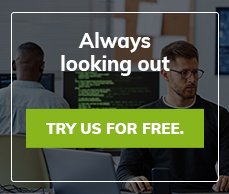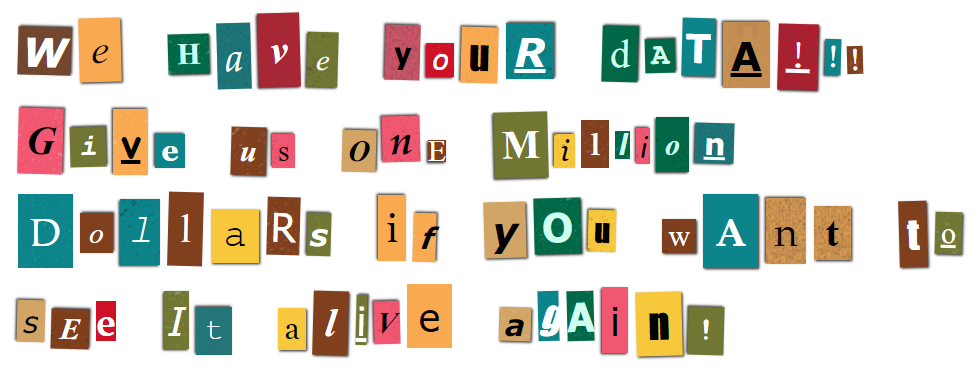Notification/Escalation
Create notification schedules to control the alert escalation process.
Create a default notification schedule by clicking the "Default Notification" link from the "Contacts" menu. This schedule will be used for devices that do not have their own notification schedule. If all your monitored devices alert the same contacts in the same way, you only need to create a default schedule.
To override the default notification schedule for any device, first go to the "Update Device" form by clicking the device link in the status window. Then click the "Notification" link at the bottom. This notification schedule will be used for this device instead of the default schedule.
Settings:
On initial Device Down notify: Select the contact from the drop-down list that is to be notified immediately upon device failure detection.
Wait "N" minutes then notify: Select the number of minutes "N" to wait before notifying the next contact. To notify this contact at the same time as the previous contact, select "0" minutes from the drop-down list.
Repeat final Device Down notification(s) every "N" minutes: Check this box to repeat notifications. Select the number of minutes "N" to wait before repeating the notification. Contacts that are notified at the same time due to a "Wait 0 minutes" setting are considered to be in the same contact group.
Repeated notifications will be sent to the final contact or contact group in the list. Notifications will continue until either: 1) the alert is cleared using the status window, 2) a Device OK alert is generated, or 3) notifications have been sent for 24 hours.
On Device OK notify: Select "Last Device Down contact(s) notified" to notify the last contact or contact group notified about the outage. Otherwise, notify all the contacts previously notified, the account e-mail address only, or send no Device OK notification at all.
On Device Warning notify: The HTTP/S service can be configured to send warning alerts when changes to a Web page are made. Select the contacts to receive these warnings.