Having a good web hosting is one of the major cornerstones of success for any online website. Without the right kind of hosting service, you can never achieve the success that you are seeking for your business. A hosting...
Show Off Your Network Status and Uptime
You can display the current status for all your monitored devices in a list from your own Website. The example includes the linkuptime parameter which allows the visitor to click the device name to get uptime statistics for the device. You can omit this parameter if you just want to display status without linking to uptime statistics.
You can also give visitors access to your uptime statistics directly for any single device, without using this device status page at all.
To link to a device status page from your site, cut and paste the code below, and replace the parameters in the url as follows.
accountID - Alertra account ID.
(The accountID can be found near the top of the Account form.)
color1 - (Optional) HTML display color 1.
color2 - (Optional) HTML display color 2.
stitle - (Optional) Display title.
linkuptime=Y - (Optional) Link devices to uptime statistics.
The JavaScript code below creates a popup window of a defined size. You may need to adjust the height of the window created to accomodate the number of devices you have.
Example HTML/JavaScript Code:
<a href="http://uptime.alertra.com/status?accountID=067807&color1=White&color2=%23005A5A&stitle=NETWORK+STATUS&linkuptime=Y"; onclick="javascript:window.open('http://uptime.alertra.com/status?accountID=067807&color1=White&color2=%23005A5A&stitle=NETWORK+STATUS&linkuptime=Y', 'alertrapopup','scrollbars=0,location=1,status=1,width=500,height=450,left=200,top=100'); return false;">Example Status Page Link</a>
Make sure to use your own accountID.
You can also build device status into your own page directly using XML.
Example XML URL:
http://uptime.alertra.com/status.xml?pin=067807
Make sure to use your own PIN.
See what the XML looks like in a browser.
The XML contains a device entry for each of your configured devices. The status attribute can have the following values:
- U : Up
- D : Down
- I : Inactive
- M : Maintenance
The name element is the device abbreviation you specified in the device setup. method contains the type of device, one of:
| HTTPb | POP3 | DNS |
| HTTP/S | IMAP4 | NNTP |
| HOST | FTP | TCP |
| PING | TELNET | Portscan |
| SMTP | SSH | Script |
The since element contains a timestamp for when the device last changed its status from Up or Down. The element is empty if the status is currently inactive or in maintenance. The interval element contains the number of minutes between checks of the device.