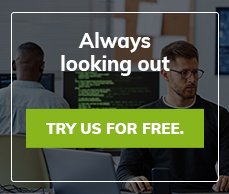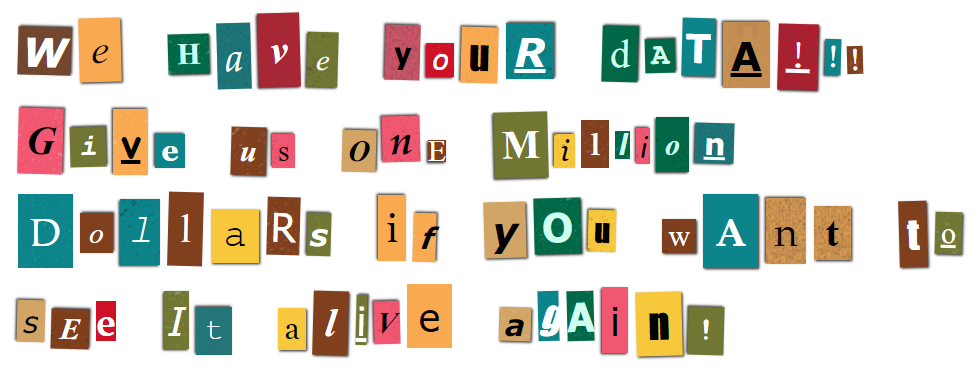5 Things You Need to Do Before Your Website Goes Down
Most website owners don’t lay awake at night worrying about whether or not their website is going down. Website downtime is, however, a concern that does tend to cross one’s mind every so often. In all reality, any webmaster should make website uptime a priority. Not only can website downtime cost you customers, it can also impact your search engine rankings. Here are five things you need to do before your website goes down to ensure that when the inevitable does occur, you’re ready for it.
1. Invest in Website Monitoring Services
If your website goes down, you want to be the first to know about it. If you have a quality website monitor in place, you can ensure that you are indeed the first to know. A quality website monitor service will check your site’s status at set intervals. If your site goes down, the website monitor will notify you via email, SMS text message, or phone call. This allows you to be secure in the knowledge that you will know the minute your site goes down and can quickly take the measures that are necessary to fix the issue.
2. Invest in DNS Backup Services
Quite a bit of website downtime is caused by DNS problems. If you want to avoid becoming a DNS casualty, you need to invest in quality DNS backup services. These services grab your DNS data at set intervals and if your DNS does go down, the backup will begin to act as your primary DNS. This ensures that even if your DNS goes down, website downtime won’t be an issue.
3. Backup Your Databases
Any good webmaster knows that a backup of their website’s data is a non-negotiable part of running a site. You need to be sure, however, that you are consistent with your database backups. If you haven’t backed up your website data in over a month, all of the changes made to your site are not going to be reflected in your backups. This can cause a serious problem if you need to turn to those backups to restore your site. Make sure that you backup your website database on a regular basis and also backup your data every time a change is made to your website’s files.
4. Set Your Domain Name to Auto-Renew
Believe it or not, accidental expiration of domain names is a significant cause of website downtime. Even big-name companies have been known to make this mistake. If you want to avoid the accidental expiration of your domain name, you need to set your domain name to auto-renew. Choose the longest renewal term available and make sure that the credit card that you have on file with your service provider is always current. This will prevent unexpected downtime due to accidental domain expiration.
5. Implement Server Downtime Error Codes
While a server downtime error code probably won’t tell your website visitors much (unless you include a page with a note saying that your site is temporarily down), it will let search engine crawlers know that your site hasn’t gone down for good. If a search engine tries to crawl your site and your site isn’t available, it may have an impact on your search engine rankings. If your site goes down for a long period of time, the downtime may even result in the removal of your site from the search engine listings if proper error codes are not in place. It is much better for a crawler to come across a 503 error code, which lets the crawler know your site is temporarily down but will be back up, rather than a 404 error code which simply tells the search engine that your site can no longer be found.

Archives:
- April 2022 (1)
- April 2021 (1)
- February 2021 (1)
- January 2021 (2)
- December 2020 (1)
- January 2020 (2)
- October 2019 (1)
- September 2019 (1)
- August 2019 (1)
- July 2019 (1)